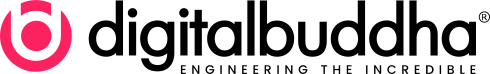“Your website is the window of your business. Keep it fresh and keep it exciting. ’’
What is WordPress?
WordPress is the most popular website builder and content management system that anyone can access to develop any website or blog they can think of. In 2022, WordPress was the most widely used open-source program. In accordance with the website trend of 2022, we will be able to see more WordPress websites as the back-end that links to front-end solutions. Over 40% of websites use WordPress as their content management system.
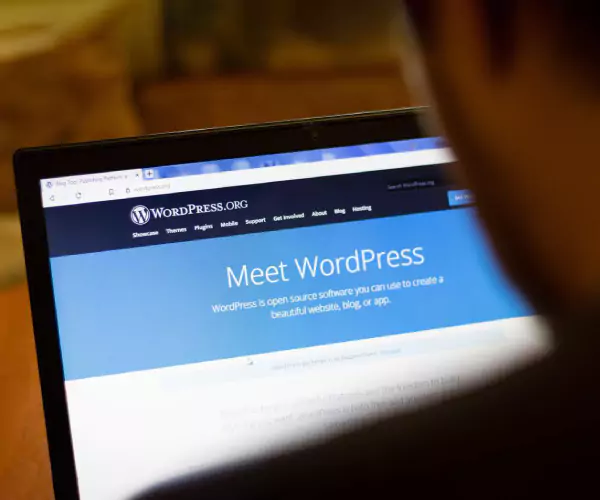
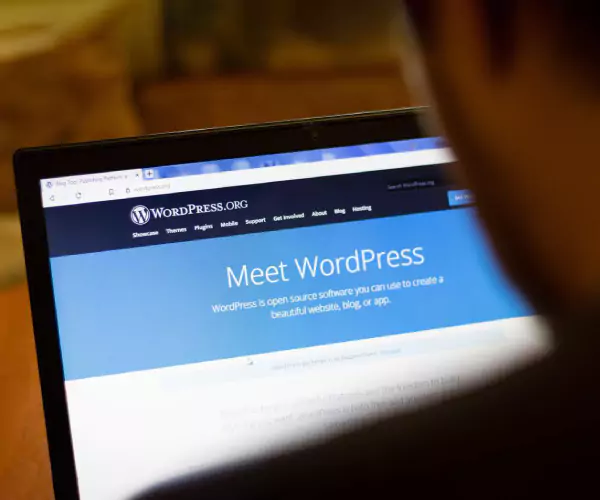
Security of WordPress
There are numerous security precautions to consider when it comes to WordPress. Due to its prominence, the WordPress site is targeted by several hackers. It doesn’t mean that security measures are subpar. Since the software is a target for many hackers, we must double-check its security capabilities and ensure that the necessary cybersecurity is in place. Every day, hackers target around 10,000 websites. Invest time and effort in your security processes, before you wake up one morning to discover that your WordPress sites have been compromised.
Why is WordPress breached?
Despite the fact that not every website uses SiteCheck, it is the most common indicator that the bulk of websites are being hacked. Here are some of the reasons why sites are hacked, so that we don’t allow any more websites to be used inappropriately.
1. Insecure password
Entering a password is the first step to accessing your site. Insecure passwords are among the most common reasons for hacking. You must use strong and unique passwords across all of your accounts, because your password is what grants hackers complete access to your accounts. WordPress admin accounts, e-mails used for WordPress hosting accounts, FTP accounts, and other accounts are all secured by passwords. Weak passwords make it incredibly simple for hackers to access your account and steal your personal information.
2. Absence of two-factor authentication
Two-factor authentication, sometimes referred to as two-factor verification or 2FA, is an additional layer of protection for the login process that should allow for some information to be enabled when logging in. When we try to log in to a website using two-factor authentication, it sends a text message with a code to the mobile device that is linked to the website, enabling security. Even though it isn’t the only security safeguard, it nevertheless gives your account one extra layer of safety.


3. Out of date plugins, themes
Updating plugins and themes is just as critical as updating WordPress core because they are more vulnerable to hackers. Despite skipping the WordPress update notification, we should be aware of the risks that follow. Inconsistent updates can lead to serious security problems, making your website vulnerable to hackers. They can also cause compatibility problems and put you in technical debt. Plugin owners are usually quick to fix bugs, but if they are not, the dangers are considerable and will quickly get out of hand.
4. Many people possess admin rights
WordPress does not have a single admin. All admins have equal access to and control over the WordPress core. Moreover, the admin always has the power to remove other admins. Due to the setting of at least one administrator, the system will not allow you to delete the account.
5. Installing plugins from unauthorised sources
Many plugins and themes give away their premium counterparts for free. When making a purchase, be aware of the vulnerabilities caused by using free plugins and themes. When your WordPress website is compromised, it not only hacks the site but also compromises all of your sensitive data. Always get WordPress themes and plugins from reputable and secure sources, such as the official WordPress repositories. While downloading, look at the ratings and the number of people who have used the theme.


6. Avoid using "admin" as your WordPress username.
This is also a big reason why sites get hacked. Using admin as a WordPress username is risky because hackers try various combinations to obtain access to passwords. The most popular username on all WordPress websites is admin. Therefore, when hackers try to break into your account, they start with that username. Therefore, update your login immediately if it is admin so that you are one step away from hackers.
7. Brute force attacks
The WordPress website can also be hacked via brute force attacks. A brute force attack is a term for the trial approach of trying to enter a website using various username and password combinations. Simply guessing various usernames and passwords is a pretty straightforward method of hacking. Even if the login attempt fails, it may still weaken your website and leave it open to further hacking. Secure your WordPress site by using a complex password that combines a variety of factors.
8. Shared hosting
When it comes to WordPress security, shared hosting is also a significant issue. Shared hosting entails storing all websites on a single server. If one website is hacked, the chances of another being hacked increase. So, if possible, try to acquire a virtual private server from outside, which will be more expensive but is better for the security of your website and personal information. When we consider its pricing, storing resources on other sites is advantageous, as it is inexpensive, and this one is suitable for small enterprises, blogs, and portfolios. However, it poses a significant security concern.


9. Malware injection
Malware in WordPress impacts the website on multiple levels, which leads to reduced site performance and even affects SEO. There are numerous kinds of malware that impact the site in various ways. When there is a change or modification to the site in any form, we can detect that the site has been hacked. Some hackers modify a vital WordPress file, while others add their own code.
Here are a few of the typical signs of a hacked website.
- Defaced web pages
- Links to malicious website
- Google blocklist warnings
- White screen of death
If any of these are present on your website, you can be certain that it has been compromised.
There are tools to help you identify malware if you think your WordPress site has been compromised, and you can then take additional security measures. Sitelock and URL scanners both offer a free website scan. Word Fence Malware Cleaner, Clean Talk Security, Cerber Security, Malcare, and Bullet Proof Security are a few examples of malware cleanup plugins that you can utilise.
An Effective Guide to WordPress Security
Securing a WordPress website is vital when working as a WordPress developer. Every day, hackers gain access to over 10,000 websites. In order to effectively boost your WordPress security, it is essential that you abide by specific advice.
Here are 15 recommendations for securing your WordPress websites. Patterns and metrics shift, and we’ll keep you informed about all the evolving WordPress security measures.
- Use a web application firewall (WAF)
- Monitor the files
- Use SSL to encrypt the data
- DDoS defence
- Change the “admin” username to a clever username
- Protect the WordPress admin directory
- The user account should be added with caution
- Backup the website regularly
- Use a secure WordPress theme
10.secure login procedures
- Use secure WordPress hosting
- Update to the most recent PHP version
- Run WordPress security scans on a regular basis.
- Consider hiding your WordPress version
- Change the default URL for login
Let us see each one in detail:


1. Use a web application firewall (WAF)
Web application firewalls safeguard web applications from several types of app threats, such as cross-site scripting, SQL injection, and cookie poisoning. It also comprehends and ensures a higher protocol degree of informing block between a web application and the internet. Assaults are a common source of hacks, brute force attacks, malware attacks, and many others, which open the door for hackers to access all personal information. We need a proper WAF to stop and prevent attacks.
WAF prevents threats by adhering to a set of policies that aid in evaluating which software is secure and which is not. It monitors, filters, and stops malicious threats from entering the site. It functions as software, an application, a service, or a monitor. And the policies are designed in such a way that they can be customised to identify specific risks that sometimes require frequent updates. This is because they will be unable to detect vulnerabilities if they are not updated often. However, advances in machine learning assist in automatically detecting malware and fixing it without the need for updates. This automatic service is becoming increasingly crucial as the number of attacks increases.
2. Monitor the files
Every website is not completely secure. Each security measure will have some flaws. To defend WordPress, you must browse through and install many plugins. As the number of plugins and tools increases, it gets more difficult for attackers since you have a second layer of protection. It also makes sure that you can filter your website, monitor site security, and prevent viruses from entering your system.
The most crucial thing you should do as a first step in security is to constantly monitor your WordPress website. This will enable you to check for any changes to the files. There will be more benefits if you install a monitoring plugin that keeps track of the most recent code modifications on your website. This plugin will identify the remaining files and backups, and detect minor virus injections. The plugin prevents your personal information from being compromised by hackers, notifies you of the threat via email, cleans up backup data, and more.


3. Use SSL to encrypt the data
The technique known as SSL, or secure socket layer, is deployed to protect sensitive data from leaving the appliance and to secure websites. It serves as a defence against hackers who might try to read, modify, or add unwanted plugins to your account.
SSL works by making sure that no one else can see the data that is sent between users and the website. In order to prevent website hackers from reading and altering the files, data is encrypted during transmission via a software program. SSL enables safe connections between clients and servers by allowing authentication and encrypting privacy with digital signatures. This is done using specific algorithms.
4. DDoS defence
Distributed denial of service, or DDoS, is another name for denial of service. The DDoS attack is designed in such a way that a website is bombarded with requests with the purpose of crashing it and stealing personal information. Unlike other hacking methods, DDoS will not cause further damage to your account, but it will bring the site down for a few hours each day.
DDoS mitigation is the process of defending a targeted website against DDoS attacks. DDoS attacks, which include numerous servers targeting a single website, are simple to execute. DDoS attacks are a frequent issue on the world wide web. Your website will be more likely to be hacked as it expands, and this attack has now come to be considered unavoidable while using the internet.
One of the most significant ways to protect your website is to use a third-party service.
Some of the DDoS mitigation approaches are:
- Reduce the attack surface area and plan for scale.
- Plan for scale.
- Distinguish between normal and abnormal traffic.
- Establish a firewall to protect against advanced attacks.
5. Change the "admin" username to a clever username
Using a smart password is one of the easiest ways to strengthen your WordPress security. The most popular passwords that are being cracked include 111111, 123456, password, iloveyou, and qwerty. Additionally, more people are using personal names as passwords. The most popular password among these is “123456” and is followed by “password”. All security protection begins with the fundamentals. The site and other cores will always be protected by using clever and strong passwords. #@$KoY17& is one example of a strong password.
Incorporating all the components will result in a strong password that will protect the site against brute-force attacks. Alternatively, you can use an online tool such as ” Strong password generator ” for making a strong password. It is also necessary to use different passwords for different websites. If you want to keep your password on your computer, you can keep it in a locked database. For this purpose, a free tool such as Keepass is available. When you receive the administrator position for a newly created account, the first thing you must do is change the “admin username” to a new username.
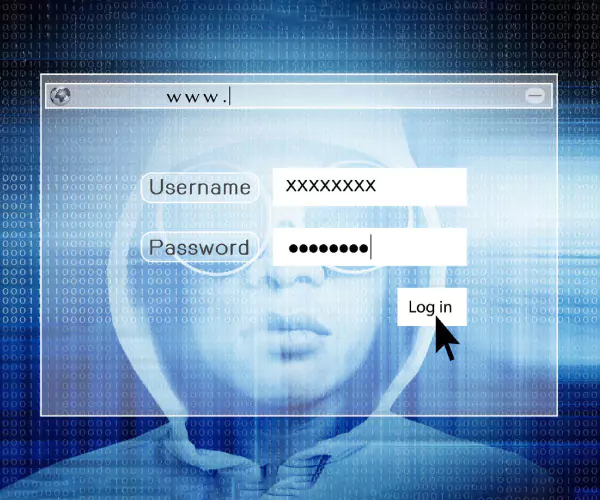
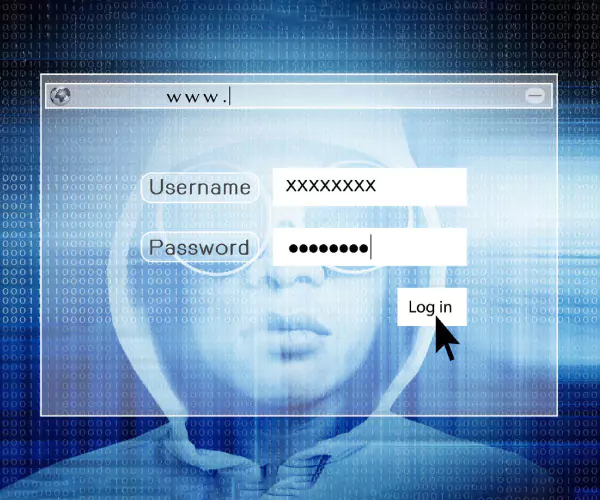
6. Protect the WordPress admin directory
The most common way of protection for a basic WordPress site and online business is to harden the WordPress admin directory. If we increase its security, it serves as a cover for hackers to access your account. Locking down the WordPress admin area is one of the most effective ways to protect your WordPress site.
There are two approaches to secure the admin directory, which are as follows:
i) Create a different URL for the WP-admin login page.
ii) Limit login attempts.
Note: Limit the number of login attempts.
Setting up a brand-new URL for the WP admin login page is a solution that will lessen risks; restricting the number of login attempts will also be a successful strategy. There are plugins that set the maximum number of login attempts, the length of the lockout, and the IP whitelist and blacklist. The Login Lockdown plugin, which is accessible for free, is a wise choice if you’re looking for cost-free security solutions. Information about unsuccessful login attempts is recorded by this plugin.
7. The user account should be added with caution
If you run a WordPress blog or a website for your business, multiple users will have access to the admin panel, which will make the site prone to attackers. Use a powerful password generator plugin, such as Force Strong Password, to solve this problem. This won’t totally stop the attack, but you can use it as a precaution to protect your WordPress site.
8. Backup the website regularly
Even if your WordPress site is extremely safe, there is plenty of opportunity for improvement. No matter what, keeping an off-site backup is always the most sensible option. If you have a backup, there will always be a restore option available in the event your website is attacked. This means it can be restored to a functioning state whenever you need it.
There are plugins available to assist you with this backup option. There are both paid and unpaid plugins. VaultPress is a powerful backup plugin that you should consider using. Every week, it automatically performs a backup, and if a threat arises, you can remove it with a single click. Additionally, Vaultpress eliminates malware from the website and notifies users if it is active. The website is backed up every hour by some organisations. However, backing up uses a lot of storage space on the device. So weekly or monthly backups are a smart alternative. When the backup is updated, you should also delete the older one.


9. Use a secure WordPress theme
A WordPress theme is a collection of files that describe the contents and layout. Among other things, a theme includes CSS stylesheets, templates, graphics, Java scripts, PHP files, and other things that you can finally integrate with your content.
The most crucial aspect of WordPress security is keeping it away from malicious users. There shouldn’t be any bugs in a secured theme. Themes are actively being developed and are frequently updated and the theme should also work with the most recent WordPress version and any third-party components (plugins). However, you must make sure that the theme you purchase is secure and safe before anything else. There are both free and paid themes available. Since the internet is a hub for hackers, one major drawback of the WordPress community is that hackers have taken advantage of it. A customised theme will be more secure and safe than a free or paid one. Hackers won’t be able to bypass the customised theme code. Although the custom theme will guarantee more security than the free theme or paid theme, it does not imply that the website is 100% secure.
10. Secure login procedures
Imagine your WordPress site being blocked one day by simple login requirements. Security experts advise that the login page is the most susceptible area to hackers. Hackers send out bots to conduct brute force attacks daily. When they obtain the credential, the next morning you will discover that your website has been compromised.
The following are 8 quick measures to make login processes more secure.
- Implement SSL certificates.
- Conduct Frequent Backups.
- Conceal Your WP-Admin Login Page
- Never Use the “Admin” Username.
- Install Security Plugins.
- WordPress Core Files should be updated regularly
- Pay Attention To Themes & Plugins.
- Require & Use Strong Passwords.


11. Use secure WordPress hosting
In terms of the site’s security, we need to be more cautious than simply locking it down. It is essential that you choose a reliable host. If you possess the necessary technical skills, you can invest in your own virtual private server (VPS).
WordPress hosting must be protected on many levels, both hardware and software, to ensure that it is secure from threats. It was necessary to establish a firewall and intrusion detection system before enabling WordPress on the domain. Additionally, we must make sure that every piece of hardware and software we install for WordPress security is compatible with the upgraded database management system. The most secure WordPress hosting is WP Engine.
12. Update to the most recent PHP version
PHP is a server scripting language and is used to create web pages. It is a free alternative to running dynamic content pages. Because PHP is the foundation of a WordPress site, we must utilise the most recent version of it. If you are running PHP 7.1 or lower, you should update it as soon as possible because it can no longer identify vulnerabilities.
13. Run WordPress security scans on a regular basis.
If your firm is online, cyber security is more crucial than anything else. To harm every site, cybercriminals are developing updated technology and software. Therefore, it is essential that we frequently update and scan our websites. The growth of your business is impacted when your site is vulnerable to breaches. Over 4 billion attacks took place over a five-year span, the FBI press release states. Without security scanning, we expose our clients to threats like brute force attacks, hotlinking, and phishing. Therefore, to protect our WordPress site from threats, we need to regularly check our website.
Here are some of the most popular security scanners:
- Wordfence
- iThemes Security
- Bulletproof Security
- Jetpack
- WP Security & Firewall
- Intruder
- Tital
- Defender
14. Consider hiding your WordPress version
It is a certainty that every WordPress site will be targeted by hackers at some point. By following security procedures one after another, you will stay safe from hackers.
There is more to the WordPress version than you think. Every time we undergo an update, all the data will be compiled into a detailed report. The public will have access to this report. Thus, hackers will know precisely which version you are using and plan accordingly. This is why you should hide your WordPress version number: hackers can access your website at any time. Hackers can determine the exact version of your website just by reading the source code of your website in any web browser.
15. Change the default URL for login
Every WordPress page has two URLs by default:
i) yourdomain.com/wp-admin.php
ii) yourdomain.com/wp-login.php
The only reason you need to change this is for security, since if they aren’t modified, hackers can easily crack them. By altering the URL, you can take a step further away from hackers. This won’t provide your WordPress site with full security, but it will add a basic layer of protection.
There are various plugins available for free and at a premium to change the default URL. ”WPS Hide Login” is one of the plugins you can use. If you want a premium plugin that will offer extra protection, choose “Perfmatters,” and you may choose any other premium plugin if you want your personal information to be protected from leaks.


Best WordPress Security Plugins in 2022
- Sucuri Security – Auditing, Malware Scanner and Security Hardening.
- iThemes Security.
- Wordfence Security.
- All In One WP Security & Firewall.
- BulletProof Security.
- Patchstack.
Bonus tip: As a business owner, protecting your website and financial identity is crucial because a lack of security can result in significant loss. Hackers may use your website to steal personal data, which could result in financial leaks. In a single year, approximately 4.7 million fraud incidents were reported. The most effective identity protection for this is Aura. They provide protection through a virtual private network (VPN), which strongly encrypts the internet connection. When travelling and connecting your WordPress admin in a public space, this option is excellent.
Summary
As you can see, cyber hackers are constantly evolving. In addition, threats to your WordPress security are increasing. Therefore, there are many ways to improve WordPress security. These include using strong passwords, using multiple security plugins, monitoring the site frequently, keeping plugins up to date, and several others. More breakthroughs in plugins, security software, and other fields are being made by engineers. For many of us, whose businesses rely on WordPress and whose income is generated through the website, it’s crucial that you take the time to implement security precautions in place.