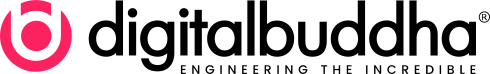In today’s digital era, a website often serves as the first point of interaction between a business and potential customers. The credibility and trustworthiness of your website can greatly influence user behavior and decision-making processes. Unfortunately, some websites may inadvertently come across as untrustworthy due to a variety of factors ranging from poor design to inadequate content. Understanding these issues and addressing them effectively is crucial for enhancing user experience and boosting your site’s credibility. Whether you’re running an e-commerce platform, a professional portfolio, or a local business site, making sure your website projects trustworthiness is essential to attracting and retaining customers. In the sections that follow, we’ll explore common reasons why your website might lack credibility and provide practical solutions to transform it into a reliable and professional online presence.
Reasons Why Your Website Looks Untrustworthy
1. Outdated Design
A common reason why visitors might consider your website untrustworthy is its design. If your layout is cluttered or uses outdated graphical elements, it can make your site appear neglected or irrelevant. Modern web users expect a clean, streamlined design that displays well on both desktop and mobile devices. Obsolete features like excessive use of frames, overly complex tables, and outdated fonts can make your website feel aged. Furthermore, if your design isn’t responsive, meaning it doesn’t adjust smoothly to different screen sizes, it may lead users to think your site isn’t maintained professionally.
2. Lack of Contact Information
The absence of clear and accessible contact information can be another major red flag for users. When visitors can’t find a simple way to reach out for support or more information, it immediately lowers your site’s credibility. Trustworthy sites typically display contact information prominently, often including multiple contact methods such as an email address, phone number, and an easy-to-use contact form. Additionally, a physical address or a live chat option can add further credibility, demonstrating to users that there are real people behind the site willing to assist at any moment.
How to Fix Your Website's Trustworthiness
1. Update Your Website Design
To rectify issues of mistrust initiated by outdated design, consider implementing a modern website design that reflects current trends. Here are several steps to help modernize your site:
- Simplify Your Design: Use a clear, uncluttered layout that prioritizes essential information and functionality. Avoid excessive decorations that don’t serve a functional purpose.
- Responsive Design: Ensure your website is fully responsive. This means your site should look good and function well on a range of devices, including smartphones, tablets, and desktop computers.
- Typography and Colors: Use modern fonts and a cohesive color palette that complements your brand and enhances readability.
- Upgrade Images and Icons: Replace outdated images and icons with high-quality versions that are relevant to today’s web aesthetics.
- Consistent Style: Keep a consistent style across all pages to maintain a professional, cohesive look throughout the site.
An updated, modern design will not only attract users but also keep them engaged and trusting in your site’s professionalism and relevance.
2. Add Contact Information
Enhancing transparency by adding complete and easy-to-find contact information is vital in building trust. Here are practical ways to display contact information on your website:
- Dedicated Contact Page: Create a dedicated contact page that includes all ways you can be reached, including phone, email, and a contact form. Consider embedding a Google Map if applicable.
- Footer and Header: Include a brief version of your contact information in the footer and header of every page. This often includes at least a phone number and an email address. purpose.
- Social Media Links: Add links to your active social media profiles to provide additional ways for users to reach you and verify your business’s legitimacy.
- Live Chat Option: If possible, implement a live chat feature which can provide immediate assistance to visitors and greatly improves user satisfaction.
By making it simple and straightforward for visitors to contact you, you engage with them more deeply, creating a relationship based on openness and trust.
3. Showcase Testimonials
Testimonials and reviews are powerful tools that can significantly enhance the credibility of your website. They provide real-life endorsements of your product or service, helping prospective customers feel more comfortable making a decision. Here’s how to effectively incorporate testimonials into your website:
- Genuine Reviews: Ensure that all testimonials and reviews showcased are genuine. Authenticity is critical as savvy users can often detect fake reviews.
- Visibility: Place testimonials prominently on your website, particularly on home, product, and service pages where they can influence purchasing decisions.
- Diversity: Include a range of testimonials that address different aspects of your service or product. This demonstrates broad satisfaction and addresses various user concerns.
- Update Regularly: Regularly update your testimonials section to include fresh reviews that reflect your ongoing commitment to satisfaction.
Visible, genuine testimonials not only boost your site’s trustworthiness but also demonstrate your value in a concrete, relatable way. By integrating these strategies into your website, you can dramatically improve its trustworthiness and credibility, thereby fostering a stronger, more loyal customer base.
Importance of Credibility in User Experience
Creating a trustworthy website is not just about aesthetics or content, it’s about shaping an excellent user experience (UX) that communicates credibility and reliability. When users trust a website, they are more likely to engage with its content, utilize its services, and recommend it to others. UX involves every aspect of the user’s interaction with the company, its services, and its products. Building credibility within this framework can dramatically affect how a user perceives your website and, by extension, your business.
The credibility of a website can be judged based on several factors — the quality of the website design, the straightforwardness and usability of the interface, the relevance and accuracy of the content, the transparency of the company’s information, and the overall consistency of the website’s themes and elements. For instance, a website that loads quickly, features easy navigation, and presents information in a well-organized way is more likely to be perceived as trustworthy.
Moreover, the security measures a site employs also play a significant role in its trustworthiness. Incorporating SSL certificates, showcasing trusted badges, and employing security protocols to protect user data are crucial in building credibility. Privacy policies and legitimate contact information further encourage users to trust in the security and authenticity of the website.
In addition to visual design and security features, testimonials, reviews, and case studies can provide social proof that enhances the credibility of a website. By displaying the experiences of other customers, new visitors will feel more assured about the quality and reliability of your offerings. Each of these elements combined creates a comprehensive user experience that serves to foster trust and encourage engagement from visitors.
Importance of SEO in Website Development and How Domain Authority Influences Trustworthiness
Search Engine Optimization (SEO) is a critical factor in website development that goes beyond improving site visibility and traffic. It also plays a pivotal role in building the trustworthiness of a website. Properly implemented SEO ensures that a website is accessible, user-friendly, and packed with high-quality information that meets the needs of visitors. The use of relevant keywords, an intelligent content strategy, user-focused optimization, and adherence to search engine guidelines can profoundly impact how trustworthy a site appears to both users and search engines.
Domain Authority and Its Impact on Trust
Domain Authority (DA) is a metric developed by Moz that predicts how well a website will rank on search engine result pages (SERPs). Websites with high DA are perceived as more reputable because they are more likely to have robust backlink profiles, quality content, and strong user engagement, all of which are criteria that search engines use to gauge trustworthiness.
In terms of trustworthiness:
- Higher Visibility: Websites with high DA typically rank better in SERPs. Higher rankings increase visibility, making your site more accessible to potential customers. This visibility leads to greater traffic, which can translate into increased trust if the visitors have positive interactions on the site.
- Quality Backlinks: Part of improving DA involves acquiring backlinks from other trustworthy sites. These links act as endorsements, suggesting that other credible sources vouch for your content, which can significantly enhance the trust users place in your site.
- Reduced Bounce Rates: Effective SEO leads to improved user experience, which in turn reduces bounce rates. When users stay longer on your site because they find it useful and engaging, it indirectly builds trust.
To boost your website’s SEO and DA, consider these strategies:
- Quality Content: Consistently produce high-quality, relevant content that addresses the needs and interests of your audience. Content that adds value can earn natural backlinks and improve user engagement.
- On-Page Optimization: Make sure all technical elements like meta tags, headers, and URLs are optimized for relevant keywords. This ensures that search engines can crawl and index your site effectively, which is crucial for earning a higher DA.
- Mobile Optimization: With the increasing prevalence of mobile browsing, ensuring your site is mobile-friendly is crucial. Google uses mobile-first indexing, so a mobile-optimized site is more likely to perform well in SERPs.
- Link Building: Actively seek to build links from high-DA websites related to your industry. These links contribute to your site’s authority and improve overall SEO performance.
Empowering your website with robust SEO strategies and striving for a higher DA are essential in elevating trustworthiness. Combine these technical elements with strong UX design, and your site will not only attract more users but also develop a reputation as a reliable and authoritative source in its industry. Together, these efforts create a virtuous cycle that reinforces user trust and drives long-term success.
In conclusion, while there are DIY fixes you can implement, consider collaborating with a trustworthy and experienced web development company. They can provide expert guidance on design, security, and functionality, ensuring your website not only inspires trust but also converts visitors into loyal customers.